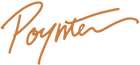digital tools in the studio

grasping at technology and my digital tools in the studio
I am a techy at heart. I am fascinated by the new developments, widgets and whiz factor of all the geeky stuff available. I don’t want to know HOW it works…I just want it to do my bidding.
I am all too easily sucked down the black hole of the web, learning new things constantly – my head is spinning. Currently playing with webcam, stands, phone & tablet connections and lighting for my upcoming teaching videos and online Zoom/Video mentoring sessions.
I spent a couple of months in 2020 (part of my productive pandemic activities) signing up, taking and investigating other art instruction and online learning offerings. As my new website came into reality I made sure that it could be scaled up with levels of function to provide future online learning. The website is done – but the online learning kind of took a back seat and I didn’t think I would still be forced to pursue it well into 2022 – but Covid has other plans for us.
So the studio will soon become ‘camera ready” with a set up for closeup hands-on demos, and a stand for my tablet with big talking head ;-) to make sure there is a face (without a mask) and a voice to laugh and chat with. All supported with calendar scheduling and an exclusive shared “cloud” folder for each students work and class documents.
I try to find and create functioning systems that suit MY style of working/teaching instead of me adjusting to fit the technology. These are supposed to be TOOLS to help us…not make us crazy. I finally got an android tablet that talks directly to my wonderful Samsung NOTE 9 phone. (best camera ever and comes with a stylus to scribble notes and sketch)
They simply pass image files through thin air to each other (using nearby share) Between the photos and the drawing apps (Sketchbook android – Sketch on iPad) I use them for digital paintings, planning compositions, color mixing and preliminary layouts for larger paintings. I edit and plan my posts for INSTAGRAM (linking uploads to Facebook to save another task) x3 curated pics at a time, at least once a week. I have a routine for looking at – and engaging with - Instagram that I find really helpful and fulfilling. (that’s another BLOG post altogether ;-)
As I decided, when I first was introduced to HTML code and web design (1994)…I don’t really want to know HOW it works…I just need to figure out how to make it work for MY purpose.
at age 64…I have decided to stay curious and current and step up to the challenges.
There is SO much going on…Now is an amazing time to be in this world.

I am a techy at heart. I am fascinated by the new developments, widgets and whiz factor of all the geeky stuff available. I don’t want to know HOW it works…I just want it to do my bidding.
I am all too easily sucked down the black hole of the web, learning new things constantly – my head is spinning. Currently playing with webcam, stands, phone & tablet connections and lighting for my upcoming teaching videos and online Zoom/Video mentoring sessions.
I spent a couple of months in 2020 (part of my productive pandemic activities) signing up, taking and investigating other art instruction and online learning offerings. As my new website came into reality I made sure that it could be scaled up with levels of function to provide future online learning. The website is done – but the online learning kind of took a back seat and I didn’t think I would still be forced to pursue it well into 2022 – but Covid has other plans for us.
So the studio will soon become ‘camera ready” with a set up for closeup hands-on demos, and a stand for my tablet with big talking head ;-) to make sure there is a face (without a mask) and a voice to laugh and chat with. All supported with calendar scheduling and an exclusive shared “cloud” folder for each students work and class documents.
I try to find and create functioning systems that suit MY style of working/teaching instead of me adjusting to fit the technology. These are supposed to be TOOLS to help us…not make us crazy. I finally got an android tablet that talks directly to my wonderful Samsung NOTE 9 phone. (best camera ever and comes with a stylus to scribble notes and sketch)
They simply pass image files through thin air to each other (using nearby share) Between the photos and the drawing apps (Sketchbook android – Sketch on iPad) I use them for digital paintings, planning compositions, color mixing and preliminary layouts for larger paintings. I edit and plan my posts for INSTAGRAM (linking uploads to Facebook to save another task) x3 curated pics at a time, at least once a week. I have a routine for looking at – and engaging with - Instagram that I find really helpful and fulfilling. (that’s another BLOG post altogether ;-)
As I decided, when I first was introduced to HTML code and web design (1994)…I don’t really want to know HOW it works…I just need to figure out how to make it work for MY purpose.
at age 64…I have decided to stay curious and current and step up to the challenges.
There is SO much going on…Now is an amazing time to be in this world.